How to get started on Samsung TV?
Install and setup
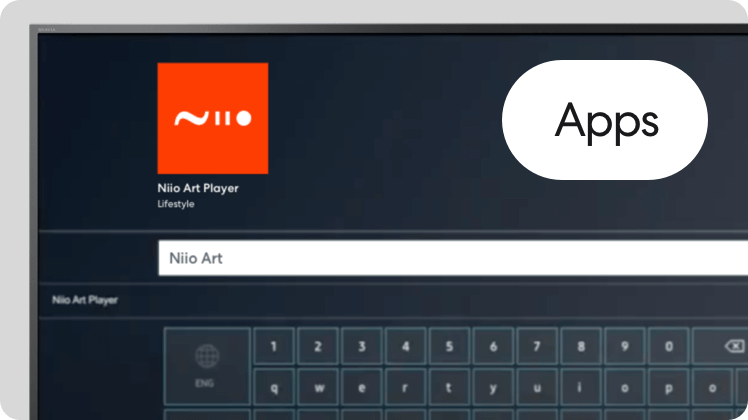
- Install the Niio Art Player app from the Samsung TV app store.
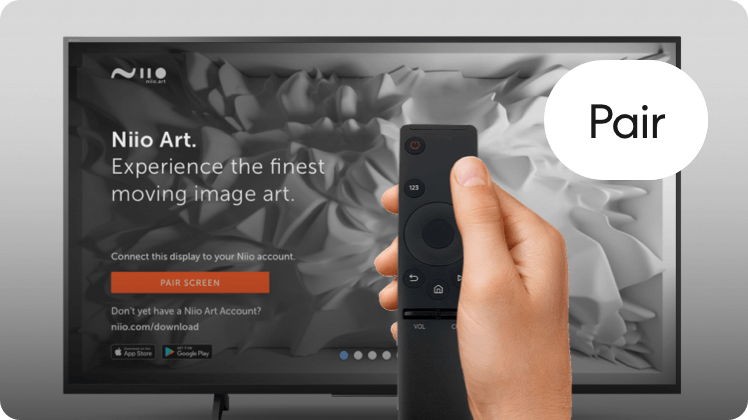
- On the TV, press “Pair Screen”.

- Scan the QR code that appears on your TV screen.
Use the Niio mobile menu to “Scan QR on TV”.
Discover and display art

- After pairing, the art from “My Area” will instantly start playing in the highest available resolution (under “My Player” on your TV).
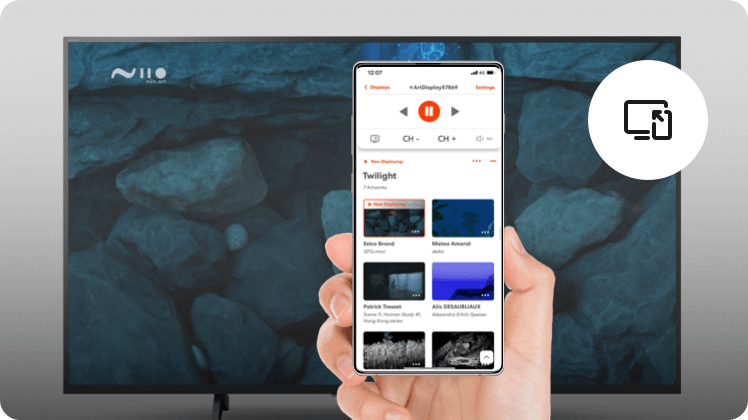
- Use the Niio mobile app remote control (under “Displays”) to easily select which artworks or collections to display on the TV. (choose the TV display name or number – from under the “Displays” area on your Niio mobile app)

- You can also use the Samsung physical remote and go to “Discover” on your TV to select and display art from pre-curated Artcasts or from your favorite artworks.
The premium art experience
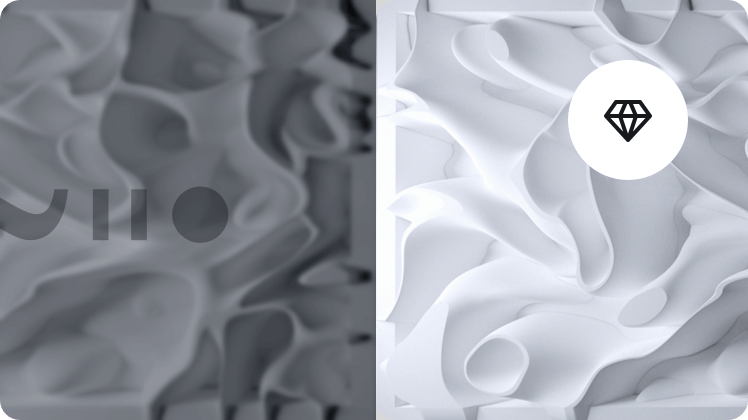
- Go premium to support artists, remove watermarks and unlock high-quality for the best experience.