How to cast artworks on any screen?
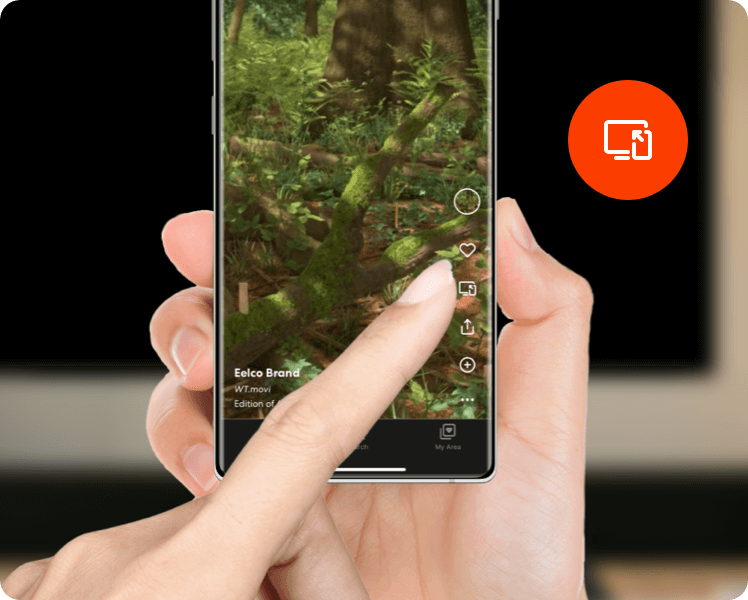
- On any Artwork or Artcast – click on the Play on Screen icon
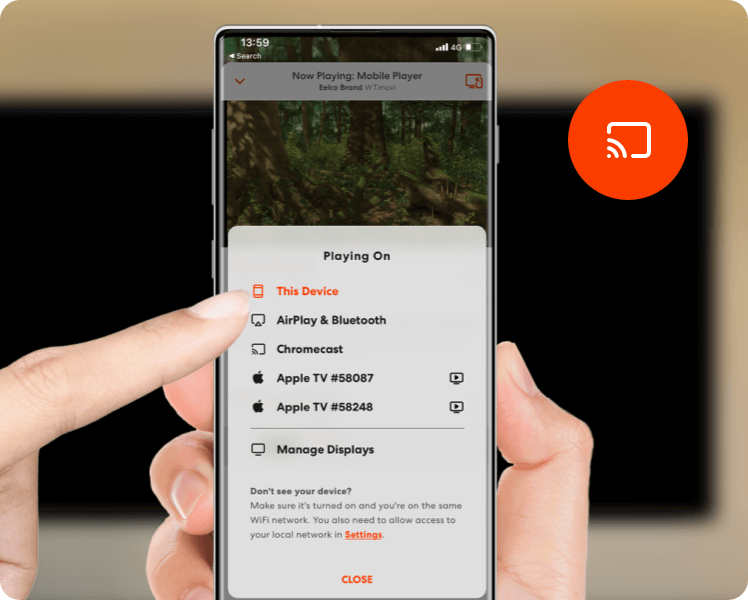
- Select the icon AirPlay (iPhone) or Cast (Android) on the top right
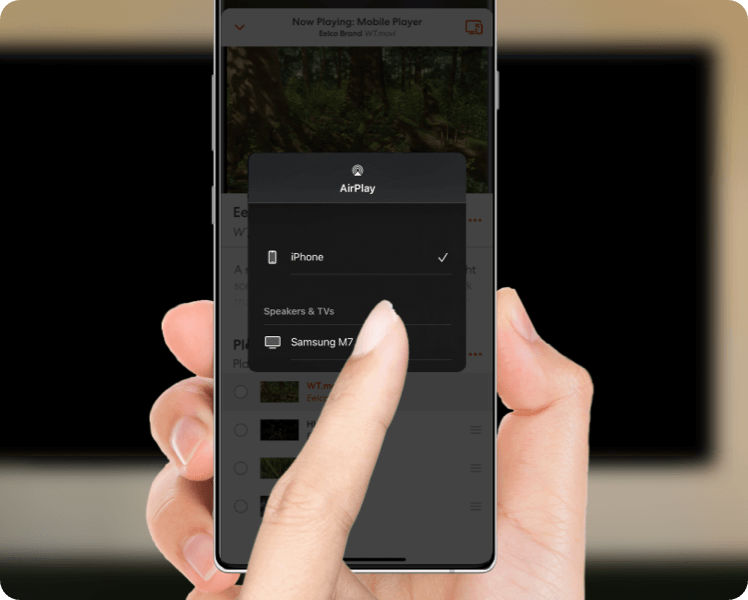
- Choose your device
Don’t see your device?
Make sure it’s turned on and you’re on the same WiFi network. Be sure to allow access to local networks in your mobile settings
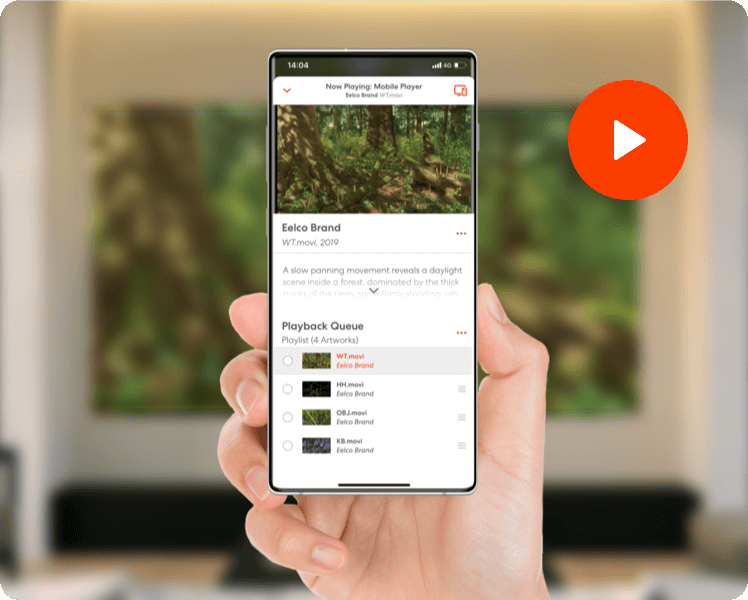
- Click Play or choose an artwork from the mobile playback queue list. Now that the artwork is on your screen, return to your mobile app to add more artworks to your playback queue