How to save and play your favorite artworks?
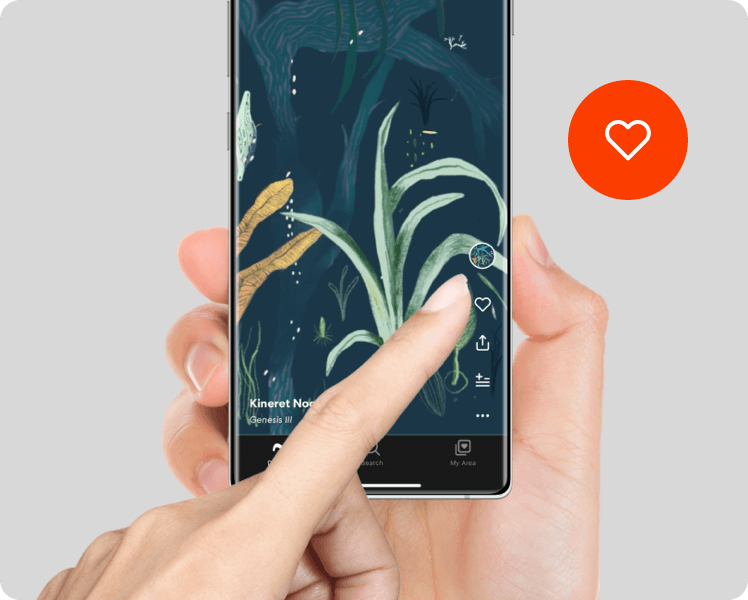
- Click the Heart icon to add the artwork to your Favorites
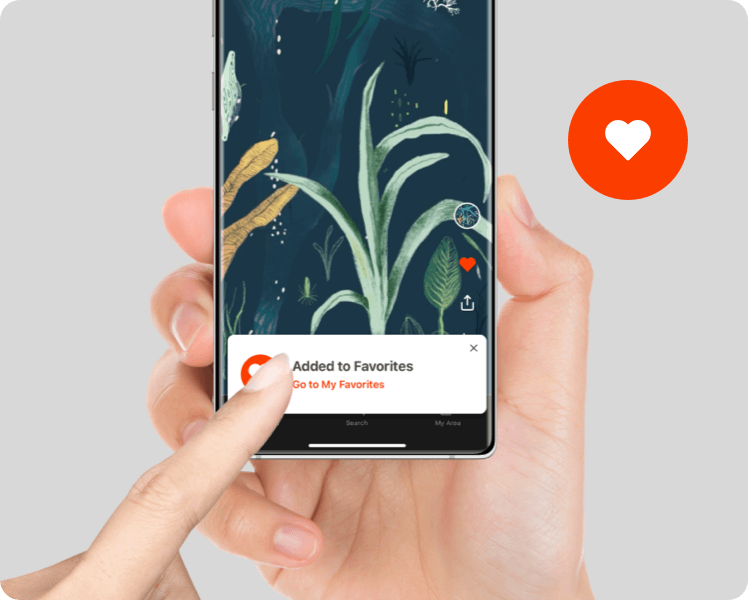
- To view your favorite artworks, click the pop-up bar at the bottom of your screen or go to My Area > My Favorite Artworks
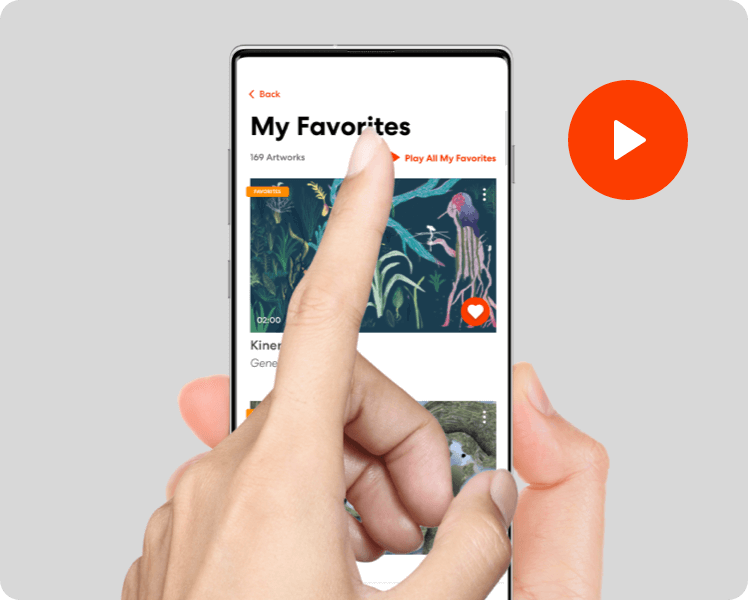
- In My Favorites Area click Play All My Favorites
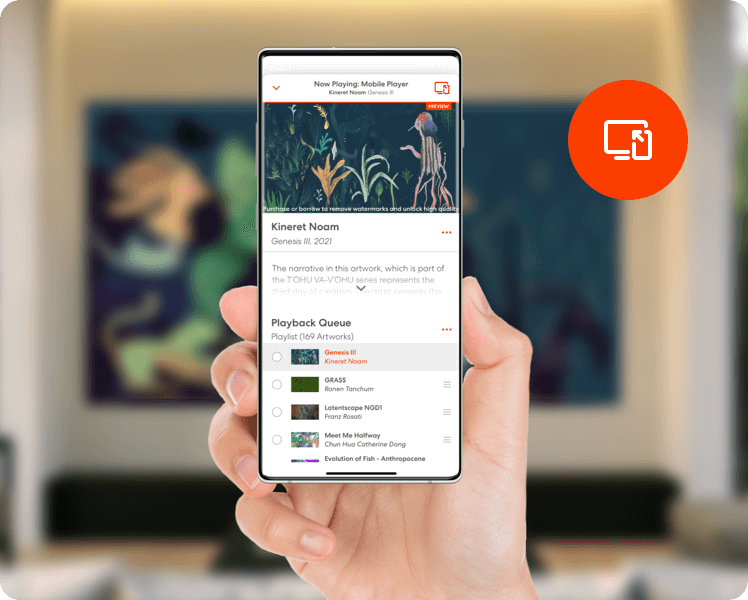
Your favorite artworks will be opened in the mobile player queue. You can play on your mobile device or on your TV screen
Compatible with:
- Smart TV (AirPlay or Cast)
- AppleTV app (Search “Niio” on App Store)
- Samsung TV app (Enter the Apps tab on your Samsung display, and search “Niio”)
Please see related articles from our Help Center
- How to display NFTs & digital art on any SmartTV?
- How can I display NFTs & digital art on a Samsung Smart TV using the Niio Art Player TV app?